The man who brought us Cat in the Hat and many, many delightful rhyming books is celebrating his birthday March 2nd. He would have been 109 this year! I thought I’d share with you my whimsical (but not Seussical!) alphabetical order FREEBIE and my new little Counting Coins with the Cat game that is in my TPT store. I’ll also show you all the great Seuss themed foods I’ve pinned on pinterest that we will be eating on Friday. Some cute stuff! Lastly, I’ll share a great way to facilitate parents sign-up forms for events: Google Forms. Stay around for all the details! Leave a comment and let me know your favorite Dr. Seuss book. I can’t choose just one, so I’m going to call it a tie: And to Think That I Saw it On Mulberry Street and Horton Hatches an Egg. 🙂
 |
| Click here for this freebie! |
My class will be enjoying lots of centers this week AND tons of reading! I’m going to have them choose a Dr. Seuss book tomorrow to put in their “read to self” box. On Friday, they will get a chance to read those books to each other and their favorite part to the class. We’ll also have tons of colorful snacks. Our menu:
Green eggs & ham 
Just make deviled eggs and add food coloring to the egg mix.
More Green eggs & ham – sweet this time!

Just make vanilla pudding and add green food coloring! A vanilla wafer is the yolk and the sprinkles make a colorful addition!

Pink Yink Ink (Pink lemonade) will cure the thirstiest thirst of yink or a zink!
 These red fish, blue fish treats are a perfect treat. Make blue jello in a small clear cup or bowl. Bring whipped cream and fish to put on top!
These red fish, blue fish treats are a perfect treat. Make blue jello in a small clear cup or bowl. Bring whipped cream and fish to put on top!
And lots of rainbow goldfish!

At the beginning of the year, I gave each parent a sign-up sheet to sign up for when they wanted to bring crickets (to feed our pet gecko Lizzie). Anyway, I didn’t quite think through that one since they all signed up for similar months and I had to sort it all out! Now, a smarter me uses google forms! I discovered this through blogging and having a giveaway. It has tons of uses in the classroom. In fact, someone just tweeted about 79 ways to use google forms in the classroom! My favorite way is to use it for parents to sign up for things. I used it for our Valentine’s party and 100th day celebration. And, of course, I’m using it for all these Dr. Seuss foods. 🙂 This is a picture of the sign-up form. The responses are automatically put into a spreadsheet. I give my parents the link to the spreadsheet so that they can see what options have been taken.

Here’s how to use it:
1. Go to www.drive.google.com (I think you need a google account – gmail or something)
2. Click on Create and choose forms from the pull down menu
3. Choose the theme – they have a few cute little background themes/colors
4. Setup your form – title it and choose the form fields. You can create a “field” – place where the they will type into the form – that is a text box, multiple choice, pull down menu, etc. There are a lot of fun options. Type in something you want answered and choose the best response option. If it is information you must get (like their name) click next to the “required question” so it is selected. If you want to add another question just click add item and this box (shown below) will be repeated and you can again select the options.
5. Choose a response destination. Google will automatically put your responses into a spreadsheet for you. The spreadsheet is saved to your google documents under the name that you choose. I like to choose to have it create a new spreadsheet and I title it with the same title as the form with “-responses” in the title. You can also choose to share this form (it will generate a link) so others can see it. The last step is about sharing. 🙂

6. Share your document so that it is live on the web! Go to the menu at the top of the form creating screen and choose file and then share. Click on “change” in the who has access and select “anyone who has the link” can edit. This will allow anyone who has the link to type an entry into your form. Copy and paste the link to send it to your parents! When you click “view responses” at the top of the form you can see the spreadsheet. On this page, you can also click file -share to share the spreadsheet. Be careful! Do you want the spreadsheet to be edited (someone can erase answers or type into the form) or just viewable? I usually am choosing just to have it viewed.
Ta-da! All done! Enjoy your new form!





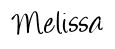







 These red fish, blue fish treats are a perfect treat. Make blue jello in a small clear cup or bowl. Bring whipped cream and fish to put on top!
These red fish, blue fish treats are a perfect treat. Make blue jello in a small clear cup or bowl. Bring whipped cream and fish to put on top!





